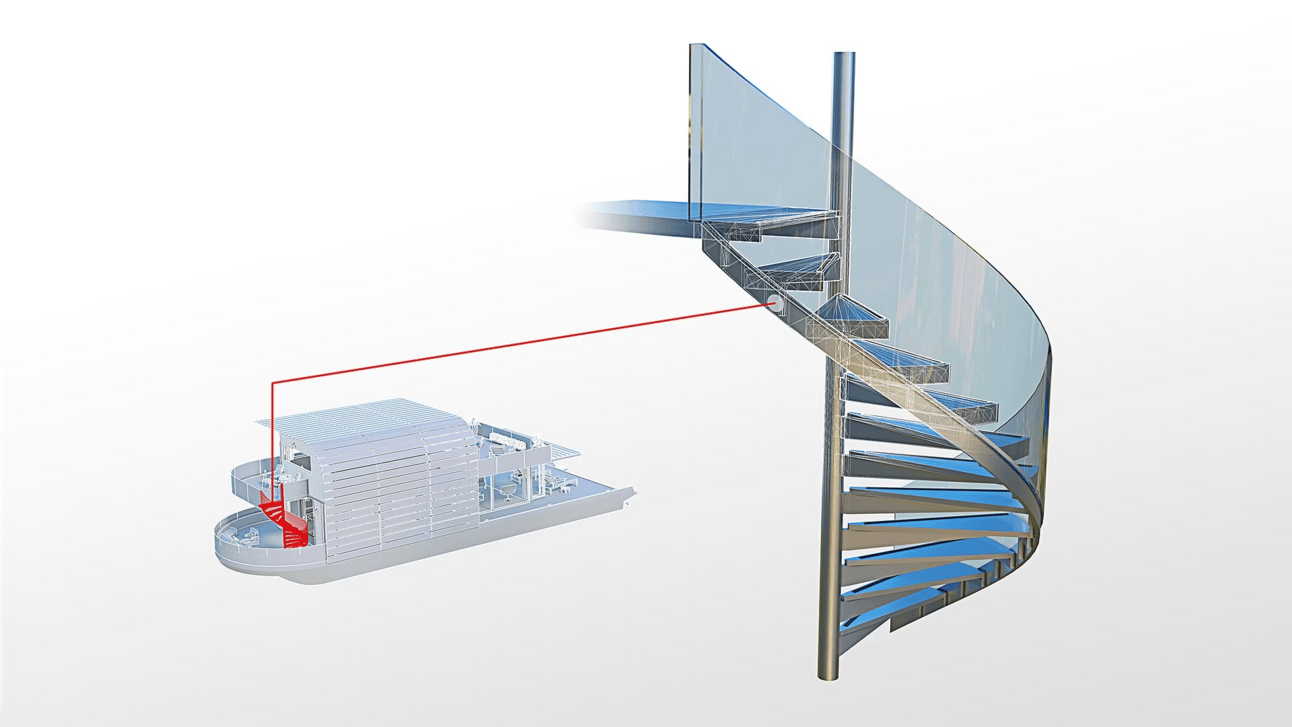What’s up!
This is theInTersectionof, and this is your daily dose of feel good tech and apps that will change your life
Here’s what connects with you today:
Examine qualities that are needed in Residential Architecture
Learn the best apps to start and grow your Architectural business
Starting a New Architectural Business -
These Tools Will Help

Let’s Talk Traits & Skills
You have protractor in sight, architectural scale by your side and lead holder in hand and my friend it is time to draft! Or is it, because where do you start? Okay, maybe most of us use more practical and automated tools now, but the point stands. Where do I start?
Starting a new Architectural business requires many qualities - perseverance and determination are a couple that are very important. In order to grow your Architectural business 3 skills will serve you well in that endeavor:
creativity
technical acumen
effective project management
No secrets here, and no shortcuts either. Creativity and technical acumen are kinda a given. So, let’s focus on effective project management for just a quick click.
There truly is a tangible benefit in being organized, productive, and on top of your schedule. This is especially true if you are managing multiple projects at once. Perhaps a new home design, a couple renovations, and a few speaking engagements.

Show Me The List
Here at theInTersectionof we have made it our business to share technology and applications that can help you along the way.
Here are some of the best apps available that will help you grow your Architectural business and improve your productivity and efficiency in many aspects of your architectural design and drafting practices. Some of the links included in this post are my affiliate links and I receive a small commission if you make a purchase, at no extra cost to you. Thanks for the support.
CAD Software (Computer-Aided Design):
AutoCAD: Widely used for 2D and 3D drafting and design.
Project Management Tools:
Trello: Organize tasks and projects on boards.
Asana: Manage and track tasks, projects, and team collaboration.
Monday.com: Visual project management and collaboration platform.
3D Modeling and Visualization:
BIM Collaboration:
BIM 360: Autodesk's platform for cloud-based BIM collaboration.
Navisworks: Enables coordination, analysis, and simulation of 3D models.
Drawing and Rendering:
Adobe Creative Suite (Photoshop, Illustrator, InDesign): For graphic design, photo editing, and presentation.
V-Ray or Enscape: Rendering engines for realistic visualizations.
Estimating and Cost Management:
Document Management:
Google Drive: Cloud storage for easy file sharing and collaboration.
Notion: Note-taking and organization tool for ideas, sketches, and documents.
Food For Thought
Remember, it's important to evaluate your specific needs and preferences when choosing tools for your business. Also, consider factors like budget, scalability, and the compatibility of these tools with your team's workflow.
Creating a list of the tools you plan to start with is a good way to prioritize while keeping tabs on the ones you want to come back to.
Find what connects with you and simply, get going!

theInTersectionof